Currently Reading: Ron Berger, “An Ethic of Excellence”

I first came across Ron Berger when I saw the below brilliant video, Austin’s Butterfly. It’s the story of feedback to a student, Austin, who started out with a basic drawing of a butterfly, and through specific feedback from his peers and multiple drafts, was able to build a beautiful scientific drawing of a butterfly. I loved this video for so many reasons. It tells the art teacher in me that it means that anyone can draw, so long as they have the mindset to persist through multiple drafts. It tells the compassionate teacher in me that quality work can come from persistant, specific and kind feedback. It tells a powerful story of how feedback can be used to create high quality exemplary work from students.
I have since then spent some time reading Berger’s “Ethics of Excellence”, passed along to me by Larry Rosenstock (Principal of High Tech High) where I was lucky enough to spend a few days at in 2014. This resonated with me…something that my husband and I have discussed over many a breakfast and dinner. How do you get students to select your subject when it comes to selecting electives, if their experience is limited to poor quality finished (or unfinished) projects? How do you generate respect for your subject from parents, unless they are seeing high quality finished peices of work? After all, being a parent of a young boy, I know that the general answer to “How was school today” is generally “fine” and the answer to “what did you do” is always “nothing”. The parent’s experience of the subject generally comes down to two things then….the half yearly and yearly report, and the samples of work that come home.
When your son or daughter brings home the following peices of work, which piece is likely to generate more subject respect as a parent? The toilet paper roll wrapped in foil to make a sword, or the handcrafted timber sword? Who can deny that as a parent, no matter what, we think that the child has done a brilliant job on both of them, but what are our thougths about the teaching behind each one?
So, how do we as teachers, and then as a whole school approach build a culture of exemplary work?
Ron Berger discusses the following 5 areas:
- Assign work that matters
- Study examples of excellence
- Build a culture of Critique
- Require multiple revisions
- Provide opportunities for public presentation.
My thoughts on these:
Assign work that matters. This is about assigning meaningful work that will have an effect within the world, but I also think that this should also be about allowing structured choice within a task. Within subject selections we talk about right subject for the student, but we also need to look at right subject, right project, right student
Study examples of excellence: I think that this is really about setting appropriately challenging goal posts for students. Setting student expectations about a quality level. This can include the use of specifying learning intentions, developing rubrics and showing examples of past work. This fits in with other research such as Hattie (2008), and Berger, Rugen, Woodfin (2014) that show that setting student learning targets is an appropriate way to raise achievement. Do these goalposts need to move over time, however? I show examples of exemplary major projects to my students, but I am also sure to talk about how standards of excellence can change over time. Do individual learning targets improve student achievement? I would contend yes. This is something that I used to do all the time, and as I have gotten busier in my classroom, I have done this less, and definately seen a decline in quality.
Build a culture of Critique: This needs to be positive and helpful. By changing the language used and giving staff and students protocols around critiquing work, where students know that honest, but constructive feedback is given.
Require multiple revisions. Developing a culture of drafting is important, and I think that here technology can sometimes take away from this concept. It is much easier to throw away rough ideas drafted on paper than to throw away an idea that has been mindmapped out using software. Pencil and paper should be the key here.
Provide opportunities for public presentation. This doesn’t just include exhibition of work, but I believe links back to the purpose of the project. ie, if the project has an authentic purpose, isn’t the purpose of a designer to see their work shown? The purpose of a scientist to have their work used? Public presentation should be linked into the purpose of the task.
All in all, an excellent book which makes a huge amount of sense to a Technology/Arts teacher. Ron Berger uses some great examples of how this applies to other subjects, particularly (being US based) english- language arts. I can see clearly how this would apply within a project-based learning classroom. A worthwhile and interesting read. I plan to move now onto his newest book, Leaders of Their Own Learning, Transforming Schools thorugh Student-Engaged Assessment.


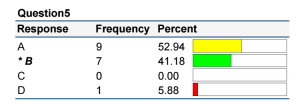
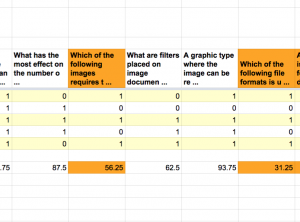 Finally, if you are a Google Fan, you can create a form in Google forms, which is easy to do, but does require some preparation. I created
Finally, if you are a Google Fan, you can create a form in Google forms, which is easy to do, but does require some preparation. I created