Blogs in the Classroom
This video is from Common Craft explaining what a blog is. Common Craft are an excellent source of explaination videos, and I use them in my classroom regularly. Each of them are free, availiable on you tube, but they charge you for downloads of High Quality videos.
Today, I’m going to be talking about Blogs. Basically, a blog is a website that you can publish easily, that stores entries in a chronological order, like a journal. This website is an example of a blog. There is a couple of ways that I use blogs in my classroom: for maintenance of project work, journals and research.
Using Blogs for student publishing
Blogs are an excellent way to promote student publishing because it’s an authentic publishing experience. When students realise that their work might possibly be seen, it can improve the quality of work drastically. This is also how things work in the real world…people don’t write things to be only seen by one or possibly two people. Teachers generally find too, that some people that may be particularly quiet in class, who won’t contribute, can often be the most verbose online.
The picture below shows the simple interface of edublogs. I find edublogs to be the best system, because you can add student blogs in batches of 15. Blogger is another tool that works well.
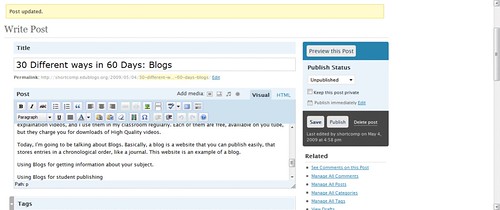
You can also keep a simple “learning log” for any subject. At the end of every lesson, students could be asked to post two things that they learnt that lesson and what it means for them. The simple act of writing connects the synapses in the brain (Marcia Tate) , allows students to remember content more readily. If you have more time, you could do a lightning writing activity, where students need to type constantlyfor two/three minutes what they learnt this lesson, and you as the teacher can use that to guage student understanding.
Using Blogs for student projects
Students in Technology subjects in Australia are required to keep logs of their work for projects that they are working on. This is a compulsory part of our syllabus and requires students to date their work, and record what they have done for particular lessons. In my opinion, students generally do this, along with all their theory work the night before the assignment is due. By asking students to blog their logs, you can keep a simple and quick check on the fact that students are maintaining this. You can also give feedback in terms of comments on the posts. It time stamps the blog entry, so that students can’t do it the night before, as the purpose of the log is to promote time management and planning.
I also find the power of giving comments for students work works well. For example, a student could blog what they plan to do next on their project and anyone in the class, or you as the teacher, might decide to offer a suggestion in the form of the comment. I do this in class as a round table format, where students have to present ideas, and give feedback on others. Blogs mean that students can do this more often.
Using Blogs for getting information about your subject.
One of the more difficult things in being a teacher (particularly a technology teacher) is the keeping up with new areas in your subject. Blogs are a great tool for this. At the beginning of each topic, I deliver to students (generally on a subject wiki: Come back for that one) a list of blogs that I recommend that cover the subject area well. For example, the following are some good ones from my web design topic.
* 456 BereaStreet
* A list apart
* Max Design
* The Man in Blue
Students that read consistantly on your topic are more likely to give complex answers to projects and exam questions. There are some students that will read these constantly to try to soak up new knowledge, and some that will just click on the link once to read it.
Sometimes, that’s fine, because they might just absorb a couple of facts that will improve their knowledge. Sometimes I get students to repost interesting content to a blog, and show how they have implemented the knowledge practically, and set this task as homework for a couple of weeks. Find one thing, implement and write about it each night.
I also read all of these myself. (I’ve got a collection of about 100 that I check regularly). I keep track of this using a RSS Reader (also, will cover this later). It’s a really good way to look like you know what you’re talking about in the classroom.
Other reasons for using Blogs in the classroom?
Thankyou to all that posted comments on the previous post, and for all the retweets on twitter. One of the really nice thing about education, in general is that everyone is so into sharing. Today, if you could share some ways that you use blogs in the classroom, we could all use each others ideas.
Why do I like blogs as a teaching tool? Well…students are more likely to practice writing skills, allows feedback on pages, encourages reflective writing and thinking, can encourage students to back up ideas for their arguments with facts, opportunity for blogging is relatively fair and equitable, and they give an opportunity for students work to be seen by a worldwide audience.
 His attitude after that totally changed. He crossed his arms across his chest, and steadfastly refused to be involved. It was funny to me, because while E-learning guy was presenting stuff that would still centre classroom focus around the teacher, he was fine, but when it was more student centred, he put his hands up and went “Bad Learning!” and “Hard”.
His attitude after that totally changed. He crossed his arms across his chest, and steadfastly refused to be involved. It was funny to me, because while E-learning guy was presenting stuff that would still centre classroom focus around the teacher, he was fine, but when it was more student centred, he put his hands up and went “Bad Learning!” and “Hard”.