Introducing coding K-7
In 2018, I am excited to say that I’m going to get to work with the little kids in my school at our after-school activities club. As part of St Luke’s Catholic College, students have the opportunity to attend structured activities of a morning and afternoon, where on different days, different teachers plan and deliver educational activities to students from Early Stage 1 to Year 7. On Thursdays, we will be doing coding activities. As a first important step, students need to understand that sequence is an important part of coding, leading to a later understanding of control structures and how they work.
The interesting thing about our activities club (and hats off to our brilliant director, Elisa Pettenon) is the level of differentiation required when you are teaching across K to 7 with the same/similar activities. My first thought was that while doing this with year 7 classes in the past, I would use the process of tying a tie to teach sequence. Students would have to team up and write instructions to each other and then each student would have to follow the other student’s instructions. My first realisation was that in Kindergarten they wouldn’t have the knowledge (or fine motor skills) to tie a tie. My second realisation that leapt from the first was that they also wouldn’t be able to read and write instructions at the beginning of the year.
Trying to think of alternatives, and brainstorming with my guru thought partner, Oriana Miano, we came up with the idea of fairy bread. So, my day today has been spent making fairy bread and taking photos of each part of the process to make into sorting-sequence cards.
Deconstructing the above activity:
For younger students, they need to know that programming involves following a sequence of steps and that the computer doesn’t know and can’t make assumptions like a human can. By modelling the actions of a computer being “dumb” the aim is for students to understand that they need to be explicit and correct in their sequence for the computer to understand.
For older students, all programs are made up of 3 different control structures, sequence, selection and repetition, where all programs can be made around these three structures.
Sequencing Fairy Bread
- Teacher introduces activity
- Students use the photo cards (in groups of 2) to sequence how fairy bread is to be made.
- As a whole class, or in small groups, students make suggestions as to the sequence of activities.
- Teacher models suggestions for students, including things like “Put butter on bread”…place the container of butter on the bread.
- Students go back to their activity cards and check order. When they have gotten the order correctly, the teacher distributes the fairy bread kits and students make and eat their fairy bread.
After this activity, we will be breaking out the Ozobots and using these to model, and then experience what happens if you don’t give the ozobots instructions in the right sequence. For example if you look at the colour codes below, Red-Green-Blue is a snails pace, but Blue-Green-Red is a “nitro” pace. This allows students an easy introduction to coding, an understanding of sequence, and a hook to engage them into the idea that coding can be fun.

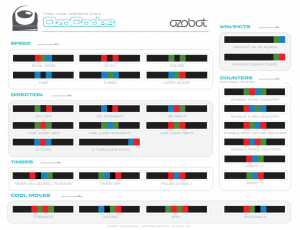
I am so there!!
Love coding, new learning and new challenges…..a great read!!
Thanks Meg.
Every time I go to activities club, I admire our junior teachers more and more.
A great idea to support the younger student’s understanding with visual supports – next stop the CELC Kelly!